
THE NEW HARMONY OF SYSTEM MANAGEMENT
OverviewWelcome to a new era of system management that revolutionizes how companies and sites handle their administrative tasks. With a powerful dashboard, optimized menu, enhanced roles and permissions, clear separation of device and user management, and improved traceability, Symphony Cloud is poised to elevate efficiency, security, and the overall user experience to new heights.
The new system management makes managing accounts easy for integrators. It grants a holistic overview of all customers for a comprehensive solution including system installation, administration, and support.
What's new?
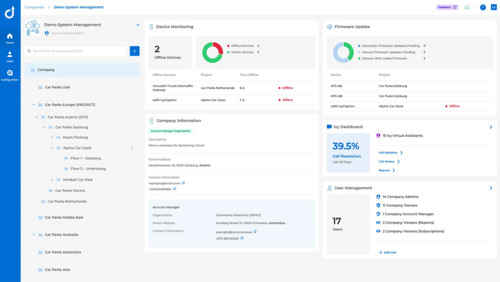
USER-FRIENDLY DASHBOARD
The Company Dashboard is designed for clarity and ease of use. It offers a more intuitive and user-friendly experience, ensuring that operators at all levels can navigate and utilize the platform with ease.
- Centralized hub for monitoring and managing user, device and project activities
- Real-time overview of critical information
- Enhanced user experience
ROLES AND PERMISSIONS:
EMPOWERING USER MANAGEMENT
Various roles and permissions now allow you to exercise more precise control and transparency over who has access to what. This function allows users to be assigned specific tasks and responsibilities, allowing administrators to easily trace changes made within the platform. By limiting access to restricted information, you can ensure a higher level of data security. For support cases, for example, it is easily possible to assign temporary access to a designated project.
Roles
Company Owner
The Company Owner can change the company address or delete the company. They can invite new users, assign roles and perform or approve account manager change requests. This role also includes admin rights and thus can change configuration.
Company Admin
The Company Admin has access to configuration and can add users.
Company Viewer (Reports)
The Company Viewer (Reports) has read-only rights to view VoIP reports, Ivy reports, etc.
Company Viewer (Subscriptions)
The Company Viewer (Subscriptions) can view the total number of service subscriptions but nothing else.
Account Manager
The Account Manager can see subsidiaries’ contact information and the total of all services for a company in the subscriptions view. Can change the account manager.
Web Client User
The Web Client User can use the web client assigned to them.
For example: An international parking company (company) has facilities in various regions, one of them being Austria (project). There is an inquiry at one particular car park with a designated address (site) in Austria. Of course, the operator in charge of this site needs the permissions to manage this, but he should not be able to make changes at all car parks in Austria, let alone company-wide.
A user might have admin rights for one designated site. However they might only have report viewing rights for the superordinate project and no access at all to the whole superordinate company.
A user has admin rights for a certain project. This means he also has admin rights to all the sites within this project.
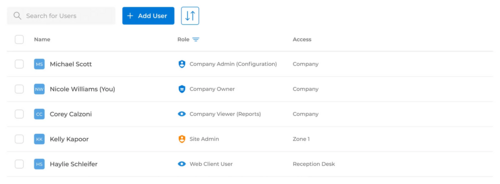
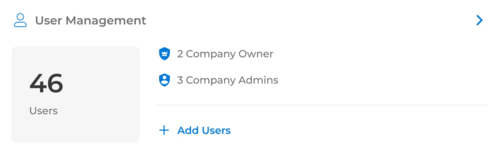

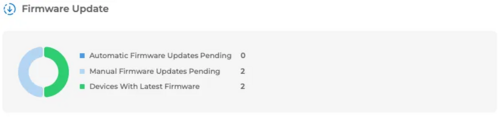
DEVICE MONITORING
The new system offers improved oversight, which facilitates audits, compliance, and troubleshooting. Regarding device management, for example, users can see at one glance if a device is online or in exceptional cases offline, on what firmware version it is running and whether it needs updating. Regular updates make a system safer and reduce costs by ensuring a more stable system with less downtime. Furthermore, updates bring with them new features for more efficiency and it becomes very simple expand by adding new clients or modules when the system is up to date.
Now easier device management: Symphony MX devices running VoIP services on on-premise platforms such as VirtuoSIS, Mesh or a 3rd party server can now be connected to the cloud for centralized device management. System administrators can thus utilise the advantages of the new system management (dashboard, overview, sites, roles) in Symphony Cloud. You can then install firmware updates and see whether the devices are online/offline and categorise them in the respective project/site structure.
ACCOUNT MANAGEMENT
Integrators have a comprehensive view of all customer projects, facilitating smoother management of the sales network. While automatic access to a customer's system isn't granted by default, it can be easily provided for support needs.
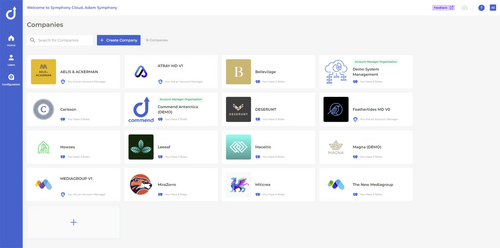
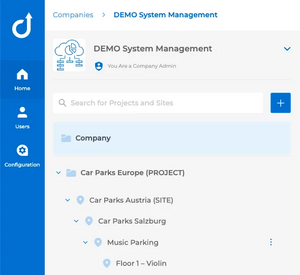
SITE STRUCTURE
The new System Management in Symphony Cloud makes it possible to easily map the individual site structure of each customer.
- Company
- Project
- Site (with up to 5 levels)
